Many industries require their salespeople to sell remotely using screenshare tools such as Zoom. However, selling over the internet is not the same as selling face to face. There are a number of techniques you need to be aware of, and a number of pitfalls many salespeople quickly fall into. If you are selling using screenshare technology, makes sure you are aware of these 10 top tips to improve your Zoom sales demos.
Start Without Screenshare
Rather than jumping straight into the sales process, take a moment to connect with the person or people on the call. Creating rapport can be challenging at the best of times, so take an opportunity to show that you value them as an individual, not just as a prospect.
Minimise All Other Apps
Firstly, making sure all of your bandwidth is dedicated to running Zoom will help you avoid those awkward moments where your face and audio freezes due to lack of internet. Secondly, you want to avoid any unexpected interruptions on Slack or WhatsApp. Messages popping up on screen from colleagues or your mum doesn’t help give the professional impression you are looking to portray.
Prepare Your Windows & Tabs
You want your prospect to feel confident in your ability to help them solve their problems, and nothing gives confidence than the feeling that someone has done this before. By preparing all your tabs in advance, you can quickly jump to a screen that reinforces your points without having to stop and hunt for something. Prospects will also recognise and appreciate this level of preparation as it shows you value their time.
Use Pause Screenshare
If you do need to find a new screen or resource during your zoom sales demo, use the pause screenshare function. Even if you have an immaculate desktop and the company logo as your background, the prospect doesn’t want to see you looking around for what you need. If you don’t have that tab prepared, pause the screenshare, navigate to the new page and then unpause as if nothing happened. If you keep your talk track going, your prospect will never know the difference.
Don’t Click On Anything You Haven’t Clicked Before
While on a zoom demo, avoid the urge to click on everything you mention, even if the prospect asks. Oftentimes, salespeople will click on a link either to find it broken, takes ages to load, or takes them to a place with poor data. None of these give the best of impressions to your potential client. Instead, explain what should happen if you click there, and then get back onto your original talk (and click) track.
Take Notes On Paper
Especially on a zoom sales demo, you want to maintain eye contact with your prospect as much as possible. Even if you are making legitimate notes, the slightest aversion of your gaze causes your prospect to picture you replying to emails, checking slack or even updating social media. Making notes on paper requires a clear break of eye contact, so you grab the essential information, then reconnect with your prospect as quickly as possible.
Lighting
In 2003, Apple launched the iPod advertising campaign with silhouettes dancing around with white headphones. Unless you are selling MP3 players, you should not be a silhouette on your zoom sales demo. Instead, make sure your lighting is appropriate. Position yourself facing the light source, whether that is natural light or a lamp. If you find your face still looks too dark, try rotating your workstation until the lighting angles work better for you.
Appearance
Rightly or wrongly, people make judgements based on how you are dressed. On zoom demos, they will also make judgements based on your background. Even if you are working from home, be sure you consider your personal appearance, at least from the waist up. Also, check your physical surroundings. Nobody will mind you making calls from your bedroom if your bed is made. However, if your bed isn’t made and your laundry is hanging everywhere, you might want to consider a virtual background.
Practice
If you want to improve your zoom sales demos, practice is a must. Your first attempt at anything is never going to be as good as something you have repeatedly practiced. The good news with screenshare demos is you can practice these really easily. You can also record your attempts and watch them back so you can coach yourself on your own performance. Record your demo and send it to a few different people to get their feedback, and then incorporate those ideas the next time you are with a prospect.
Finish Without Screenshare
Finally, once you have finished your demo, stop the screenshare. Take a few moments to bring the focus back to the person and reconnect. If you are going to ask for feedback or look to close the deal, you will get a lot further if you can see your prospect and their reactions. Too often we have become used to looking at those small little boxes and forget we can hit the stop screenshare button, so make sure you don’t make that mistake and ensure you finish the call with maximum rapport.
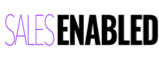














Leave a Reply